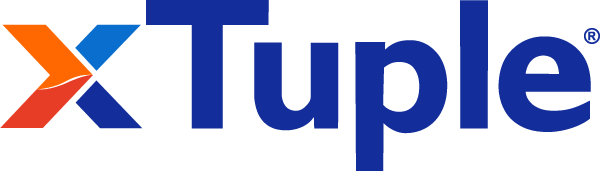xTuple + WooCommerce: Reaching a Bigger Audience

This is a demo site built by the team at xTuple for demoing the xTuple + WooCommerce integration. We’ve used this site to offer a demonstration of what can be accomplished with an eCommerce integration with xTuple ERP. This demo is an example of what is included in the out of the box solution.
The building block of a WooCommerce eCommerce experience is a WordPress website. This would include the theme – layout, color scheme, font, etc. – and allows you to manage the look and feel for your customers. WooCommerce has a library of both free and paid themes that you can take advantage of to fit your brand.
The integration between xTuple and WooCommerce allows you to upload Items to the website along with their stock levels and pricing. You can set how often you would like this information to refresh.
Your customers can then access the eCommerce site and, in the process of placing an order, create a WooCommerce account. Once they pay for the order using the eCommerce payment method, which is set up during the setup and configuration of the integration, their orders will be imported into xTuple. If the customer record does not yet exist in xTuple, a new one will be created.
When the sales order is created in xTuple, a cash receipt is then processed and assigned to the sales order because it has already been paid using the eCommerce payment method. This follows the order through the process so that the invoice generated has a zero balance and does not require further action once posted.
Shipments are made as normal in xTuple. Once shipped, the status of the order will be updated on the WooCommerce site as such. Your customer will be automatically notified of the shipment and the tracking number that is entered when processing the shipment.